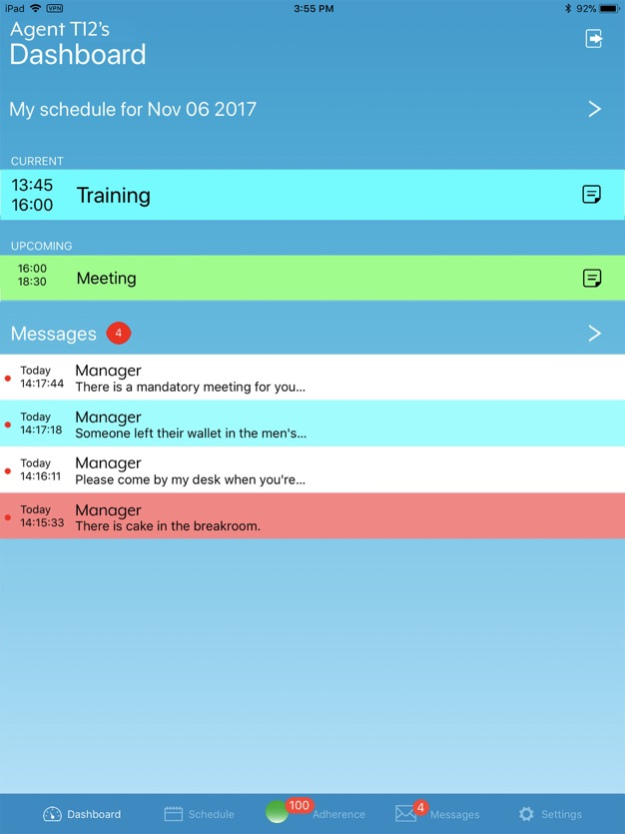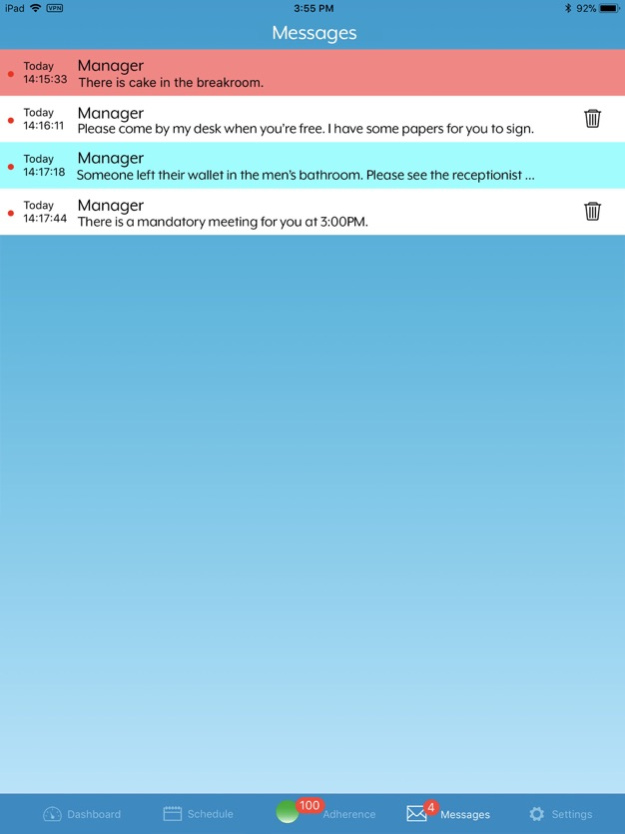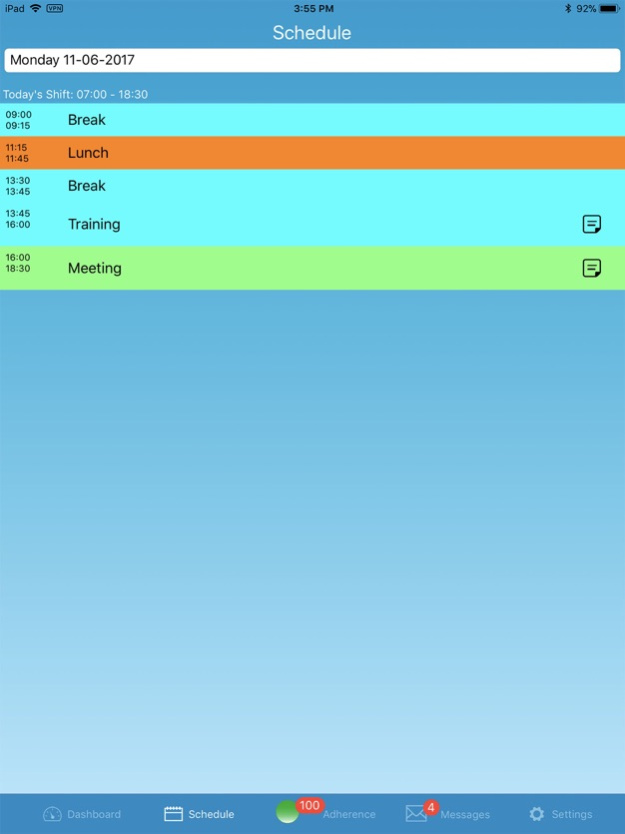Noble® ShiftTrack Mobile 1.3
Free Version
Publisher Description
The Noble ShiftTrack Mobile app gives you easy access to your work schedule from your smart device. See when you are scheduled to work, go on breaks, change activities, or go to meetings or training. It alerts you for new messages that you can easily read on-the-go. You can also see your up-to-date schedule adherence status at any time.
As an Agent:
View your current and upcoming work schedules
View your adherence status to schedule or activity
Receive notifications when your schedule is changing or when a message arrives
Noble ShiftTrack Mobile is part of the Noble ShiftTrack WFM Suite. ShiftTrack is a powerful solution that automates the workforce management experience for call centers of all sizes.
To enable this application, your employer must have Noble ShiftTrack WFM solution and must have the ShiftTrack Agent server software configured for Noble ShiftTrack Mobile with valid licenses to log in to this application. Contact your system administrator for details.
The application requires the ability to access an internet connection in order to receive push notifications, as well as any other activity and functionality (view schedules and messages, etc).
Nov 23, 2020
Version 1.3
- Bug fix for display on modern iPhones.
- Resolved UI overlapping issues in various areas of the application.
About Noble® ShiftTrack Mobile
Noble® ShiftTrack Mobile is a free app for iOS published in the Office Suites & Tools list of apps, part of Business.
The company that develops Noble® ShiftTrack Mobile is Noble Systems Corporations. The latest version released by its developer is 1.3.
To install Noble® ShiftTrack Mobile on your iOS device, just click the green Continue To App button above to start the installation process. The app is listed on our website since 2020-11-23 and was downloaded 1 times. We have already checked if the download link is safe, however for your own protection we recommend that you scan the downloaded app with your antivirus. Your antivirus may detect the Noble® ShiftTrack Mobile as malware if the download link is broken.
How to install Noble® ShiftTrack Mobile on your iOS device:
- Click on the Continue To App button on our website. This will redirect you to the App Store.
- Once the Noble® ShiftTrack Mobile is shown in the iTunes listing of your iOS device, you can start its download and installation. Tap on the GET button to the right of the app to start downloading it.
- If you are not logged-in the iOS appstore app, you'll be prompted for your your Apple ID and/or password.
- After Noble® ShiftTrack Mobile is downloaded, you'll see an INSTALL button to the right. Tap on it to start the actual installation of the iOS app.
- Once installation is finished you can tap on the OPEN button to start it. Its icon will also be added to your device home screen.